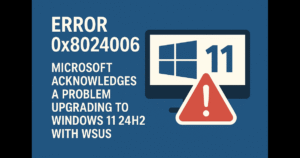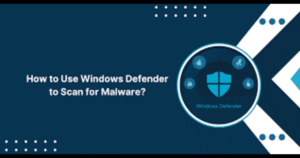🪟 Windows 12: Full Breakdown of Features, Design, and Release Information
🔍 Introduction Microsoft is working on the next generation of its flagship operating system — Windows 12. Following the release of Windows 11 in 2021, Windows 12 is poised to represent a significant leap forward in both usability and technology, aiming to redefine what users expect from a desktop OS. Windows 12 is rumored to…
🔍 Introduction
Microsoft is working on the next generation of its flagship operating system — Windows 12. Following the release of Windows 11 in 2021, Windows 12 is poised to represent a significant leap forward in both usability and technology, aiming to redefine what users expect from a desktop OS.
Windows 12 is rumored to be the first version of Windows built around AI at its core, offering a more intuitive and automated user experience. It also reflects Microsoft’s strategy to keep Windows relevant in a rapidly evolving landscape that includes cloud computing, AI assistants, hybrid work, and cross-platform gaming.
✨ What’s New in Windows 12?
🧠 1. AI-Driven Operating System
The biggest change in Windows 12 is its deep AI integration. Microsoft’s Copilot AI is not just an app — it’s now a system-wide assistant. It can:
- Automate repetitive tasks like email organization and file renaming.
- Provide contextual suggestions based on how you use your device.
- Assist with coding, writing, and design via natural language prompts.
- Summarize documents and webpages instantly.
🪟 2. Redefined User Interface
Expect a more fluid and modern UI, with:
- A floating taskbar that automatically adjusts to content and user focus.
- Dynamic widgets with enhanced interactivity.
- Support for adaptive themes that change with time, light, or activity.
- Enhanced window snapping and virtual desktop management.
Early screenshots and leaks show a cleaner, more minimalist design compared to Windows 11.
🔐 3. Security & Privacy Enhancements
Security is a central pillar of Windows 12. Microsoft is rumored to implement:
- Mandatory TPM 2.0 and Secure Boot for all devices.
- On-device AI security monitoring, which proactively detects threats.
- Improved sandboxing of apps to prevent malware spread.
- Enhanced Windows Hello biometrics with face + voice recognition.
📦 4. Modular Installation & Cloud Syncing
Windows 12 might be the first fully modular Windows, offering:
- A lightweight core OS install with optional feature packs.
- Automatic syncing of settings and preferences via Microsoft Cloud.
- Virtualized Windows instances for enterprise and cloud PCs.
This makes Windows 12 suitable for a wide range of devices — from low-end tablets to high-performance workstations.
🎮 5. Gaming Upgrades
Gamers will benefit from:
- Native DirectStorage support for faster load times.
- Auto HDR and DLSS-like features natively supported.
- Cloud gaming integration with Xbox Game Pass Ultimate.
- Enhanced controller support and lower latency for competitive play.
🛠️ Expected System Requirements
Although not officially confirmed, Windows 12 is expected to have higher minimum requirements than Windows 11:
| Component | Minimum Requirement |
|---|---|
| Processor | 1GHz or faster, 64-bit, 2+ cores |
| RAM | 8 GB |
| Storage | 64 GB minimum |
| Graphics | DirectX 12 compatible |
| Firmware | UEFI with Secure Boot |
| TPM | Trusted Platform Module (TPM) 2.0 |
| Display | 9″ or larger, 720p resolution |
These requirements ensure security and performance, but may exclude older PCs.
📅 Release Timeline
While Microsoft has not confirmed an official date, reports from reputable sources like Windows Central and The Verge suggest the following timeline:
- Developer Preview: Mid to Late 2025 (via Windows Insider Program)
- Public Beta: Late 2025
- Official Release: Early 2026
Some OEM partners may ship devices with Windows 12 pre-installed starting Q1 2026.
💬 Final Thoughts: Is Windows 12 Worth the Hype?
Windows 12 isn’t just a cosmetic upgrade — it represents a paradigm shift in how users interact with their computers. With AI at the core, a modular framework, and cloud-native capabilities, it’s designed for a future where computing is faster, smarter, and more secure.
Whether you’re a professional, gamer, or casual user, Windows 12 is shaping up to be the most ambitious Windows release in a decade.