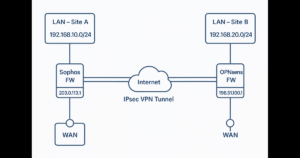Network Security System:Types of Firewall
🔥 What is a Firewall? A firewall is a network security system—hardware, software, or both—that monitors and controls incoming and outgoing traffic based on predefined security rules. Positioned at the boundary between trusted and untrusted networks (e.g., internal LAN vs. the internet), firewalls serve as the first line of defense against unauthorized access and cyber…
🔥 What is a Firewall?
A firewall is a network security system—hardware, software, or both—that monitors and controls incoming and outgoing traffic based on predefined security rules. Positioned at the boundary between trusted and untrusted networks (e.g., internal LAN vs. the internet), firewalls serve as the first line of defense against unauthorized access and cyber threats.
They enforce an organization’s security policies by allowing or blocking specific traffic flows based on attributes like IP address, protocol, port number, and payload content.
🧱 Types of Firewalls
Firewalls can be classified based on functionality, placement, and OSI layer at which they operate:
1. Packet-Filtering Firewalls (Stateless)
- Layer: Network Layer (Layer 3)
- Function: Filters traffic based on static parameters like source/destination IPs, ports, and protocols.
- Pros: Fast, low resource consumption.
- Cons: No tracking of connection state; vulnerable to spoofing.
- Example Use: Basic perimeter defense in low-risk environments.
2. Stateful Inspection Firewalls
- Layer: Network + Transport (Layer 3/4)
- Function: Maintains state tables to track ongoing connections.
- Pros: More context-aware than stateless firewalls.
- Cons: Limited application-layer visibility.
- Example Use: Corporate gateways; VPN traffic filtering.
3. Proxy Firewalls (Application-Level Gateways)
- Layer: Application Layer (Layer 7)
- Function: Acts as an intermediary between client and server, inspecting full packet payloads.
- Pros: Deep inspection; anonymization; better control over specific applications (e.g., HTTP, FTP).
- Cons: High latency; complex to configure.
- Example Use: Web content filtering; secure email gateways.
4. Next-Generation Firewalls (NGFW)
- Layer: Layers 3–7
- Function: Integrates traditional firewall capabilities with features like:
- Deep Packet Inspection (DPI)
- Intrusion Prevention Systems (IPS)
- Application Awareness
- User Identity Integration
- Pros: Holistic security posture; detects advanced threats.
- Cons: Expensive; requires skilled administrators.
- Example Use: Enterprise perimeter and internal segmentation.
5. Unified Threat Management (UTM)
- Function: All-in-one security appliance including NGFW, antivirus, VPN, antispam, web filtering.
- Pros: Simplified management.
- Cons: “Jack of all trades” risk—limited depth in each component.
- Example Use: SMBs needing affordable all-in-one security.
6. Cloud Firewalls / FWaaS (Firewall-as-a-Service)
- Function: Delivered via cloud; protects cloud infrastructure and SaaS apps.
- Pros: Scalable; central management.
- Cons: Dependent on internet connectivity.
- Example Use: Hybrid cloud environments; remote workforces.
7. Host-Based Firewalls
- Function: Runs on endpoint devices (e.g., Windows Defender Firewall).
- Pros: Tailored per host; complements network-level firewalls.
- Cons: Not visible to network admins.
- Example Use: Endpoint protection; server lockdown.
🧠 Real-World Application & Use Cases
| Scenario | Recommended Firewall Type |
|---|---|
| Home office or SMB | UTM appliance (e.g., Fortinet FortiGate, Sophos XG) |
| Large enterprise | NGFW + internal segmentation (e.g., Palo Alto, Cisco ASA with FirePOWER) |
| Cloud-native workloads | Cloud-native FWaaS (e.g., AWS WAF, Azure Firewall) |
| Sensitive web application | Proxy firewall or reverse proxy (e.g., NGINX, Squid) |
| Highly-regulated environments | Stateful inspection + NGFW + IDS/IPS |
🧭 Firewall Placement Strategies
1. Perimeter Firewall
- Purpose: Defend the boundary between internal and external networks.
- Topology: Sits at the edge of the network before the router or between router and internal switch.
- Example: NGFW inspecting inbound traffic to the DMZ and LAN.
- 🔗 Perimeter vs Internal Firewall Placement
2. Internal Segmentation Firewall (ISFW)
- Purpose: Segment internal traffic (e.g., finance vs HR); contain lateral movement.
- Topology: Placed between internal VLANs or zones.
- Use Case: PCI-DSS environments, defense-in-depth.
3. Data Center/Server-Specific Firewall
- Purpose: Protect high-value assets (databases, app servers).
- Example: Reverse proxy + WAF in front of web apps.
4. Cloud-Integrated Firewall
- Purpose: Protect IaaS/SaaS; enforce policy across VPC/VNET.
- Example: Azure Firewall + NSGs; AWS Network Firewall.
⚙️ Firewall Rule Configuration Essentials
🧾 Common Rule Elements
| Element | Description |
|---|---|
| Source/Destination IP | Define who is allowed or blocked |
| Protocol | TCP, UDP, ICMP, etc. |
| Port | HTTP (80), HTTPS (443), custom app ports |
| Action | Allow, Deny, Drop, Reject |
| Logging | Log accepted or dropped packets for auditing |
🔐 Rule Writing Best Practices
- Follow least privilege: deny by default, allow only required traffic.
- Document all rules with rationale.
- Avoid ANY/ANY rules unless explicitly justified and isolated.
- Use nested objects or aliases to manage IP groups.
- Regularly review stale or unused rules.
📘 Example (pfSense rule):
bashCopierModifierAction: Pass
Interface: LAN
Source: 192.168.1.0/24
Destination: 0.0.0.0/0
Port: 443
Description: Allow LAN to internet HTTPS
🌐 Deployment Topologies
| Topology | Description | Pros | Cons |
|---|---|---|---|
| Single Firewall | Basic small office/home | Simple setup | Single point of failure |
| Dual Firewall (DMZ) | Public servers in a middle zone | Enhanced security zoning | Cost and complexity |
| Firewall Sandwich | Load balancer + firewall pair | High throughput | Needs HA/Redundancy |
| Cloud-Native | Built into cloud (e.g., Azure NSG + Azure Firewall) | Elastic, scalable | Vendor lock-in |
🛑 Common Firewall Bypass Techniques (and Mitigation)
| Technique | Description | Countermeasure |
|---|---|---|
| Tunneling (e.g., SSH over port 443) | Misuse allowed ports | DPI or application-layer firewall |
| IP Spoofing | Forge source IP | Stateful inspection + ingress filtering |
| Fragmentation | Split malicious payload | Reassembly + IPS |
| Insider Misconfig | Accidental overly permissive rules | Auditing + automated rule reviews |
| DNS Tunneling | Data exfiltration via DNS | DNS filtering + anomaly detection |
🧰 Firewall Configuration Examples
🔐 OPNsense Example – Outbound NAT Rule
bashCopierModifierInterface: WAN
Source: 192.168.1.0/24
Translation: Interface address (MASQ)
🔐 Cisco ASA – ACL Entry
ciscoCopierModifieraccess-list OUTBOUND extended permit tcp 192.168.10.0 255.255.255.0 any eq 443
🔐 pfSense – WAN Block Rule
bashCopierModifierAction: Block
Interface: WAN
Source: ANY
Destination: 192.168.1.0/24
Description: Block unsolicited WAN to LAN
🧪 Test & Audit Firewalls
- Use tools like:
nmap,hping3, orwiresharkfor testing.firewalld,iptablesfor Linux diagnostics.
- Set up honeypots to detect misconfigured rules or unexpected ingress.
- Log to a SIEM (e.g., Splunk, Graylog, ELK) for correlation.
📐 Industry Standards & Best Practices
- 🛡 NIST SP 800-41: comprehensive federal guidance on firewall technologies.
- 🔐 ISO/IEC 27033-4: secure network design using firewalls.
See also
- 🔌 Packet Filtering vs Stateful Inspection — key for choosing firewall architectures
- 🧰 NGFW Vendors Comparison — helps in procurement planning
- ☁️ Firewall in Cloud Security — cloud migration considerations
You may also enjoy
- 🕸 OSI Model Explained — understanding how firewalls map to each layer
- 🧠 Zero Trust Architecture — evolving beyond perimeter firewalls
- 🎮 Firewall Simulators — interactive tools to experiment with rules and policies